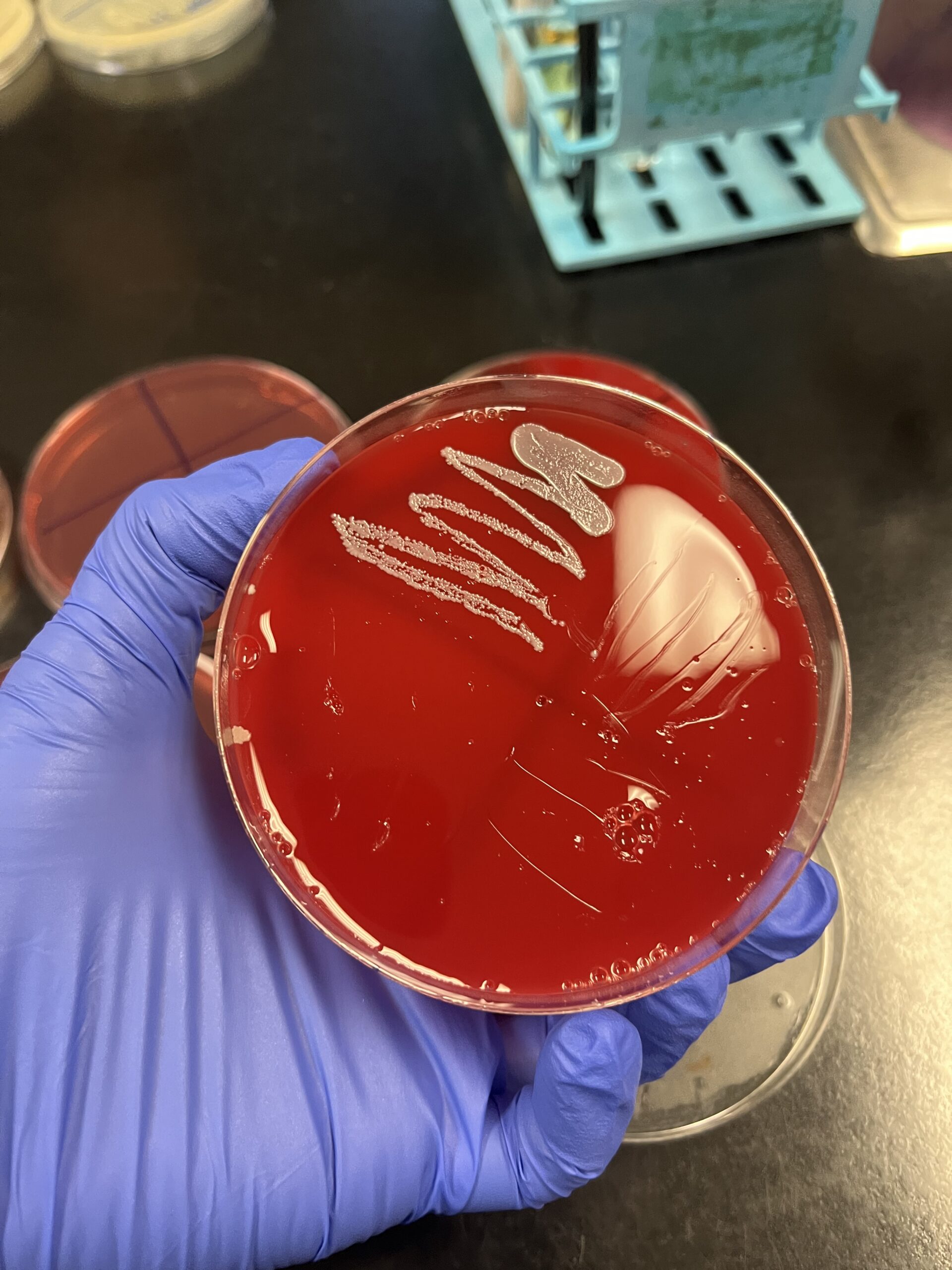BEN LESCHENSKY; Mag Writer; leschebj@plu.edu
One afternoon this past summer, I was doing some online shopping for a bike. College was quickly approaching and I was in need of some wheels. I was browsing around on a couple different bike sites, trying to find the best bike for me. Before long, however, I was swarmed with ads for bikes. How did Facebook know what I was searching for? This made me question what else Facebook knew about me, and if my personal data and searches stretched beyond my social media. As it turns out, I had no idea the amount of data that was out there.
In the age of the internet, the practice of clicking to select, choose, like, retweet, share or submit is a common and important part of everyday lives. The emergence of the internet and personal devices over the past couple decades has allowed humans to communicate and network online at an increasing rate.
However, with all of this communication and participation on our devices, there has been a rise in the amount of data available. The term used to define this mass of information is called metadata, or “Big Data.”
Metadata is primarily composed of an individual’s digital footprint. A digital footprint is what is left behind online, and is a history of a person’s usage of digital devices. Search engines such as Google, Yahoo, MSN and AOL contribute to a digital footprint, alongside a form of internet tracking called cookies. They all keep track of what someone searches, thus allowing third-party viewers to access their personal information.
One of the largest and most disturbing aspects of Big Data is the consumption of data by the government. Mass surveillance by the government allows them to listen on calls, read emails and texts, track individual’s movements and secretly turn on phone and computer cameras. This is in part due to an act passed over a decade ago, called the PATRIOT Act. The act–signed into effect after the 9/11 terrorist attacks–furthered the authority of law enforcement agencies, allowing them to monitor the public’s phone, computer, business, medical, financial and any other electronic records.
The depth of government consumption of public data was revealed even further in the National Security Agency leaks of 2013. Edward Snowden, an employee of the NSA, discovered a program which gave the government access to nine major U.S. internet companies and allowed the NSA to read through content of emails, phone calls, photos, chats, stored computer data and social networking details. The extent to which the government was, and still is, spying on the public is frightening.
While it may seem impossible to remain private on our devices, there are methods to stay safe and limit the amount of data one produces. Options for improved privacy exist on social media platforms, computers and our phones.
Facebook offers multiple options for more advanced security. The first step any Facebook user can take is updating the privacy settings to match their desired protection. This could include controling who can view said Facebook page, removing connected applications or limiting access to personal information such as birthdays, age or place of birth.
Computers offer their own set of privacy options as well. Many technical solutions are available for keeping these digital devices private. However, the most secure option is encryption. Encryption can be applied to both messages sent from a computer, as well as the hard drive, making the drive inaccessible to anybody who does not have a password.
Laptops should be stored in a safe place. If that option is not available, the user should put the computer to sleep–logging out and shutting down provide even more safety if the computer is stolen. Another step includes putting a sticker or cover over a computer’s camera so others can not remotely access the camera and use it.
Cell phones and tablets also have their own set of tactics available for keeping information safe. Keeping the software (apps) and operating system updated keeps the device secure from outsiders. As the primary protection against data theft, a password is vital in keeping personal information safe. Setting a unique password for his or her phone–one that only he or she knows–will provide the most security. Using a password manager can help a user keep track of his or her passwords and logins .
At Pacific Lutheran University, students can take simple steps to keep their information safe and secure. Logging off of public computers is a good first step to make sure nobody else can take possibly personal information. Another protective option is to browse safely while on campus. Whether it means using private windows on web browsers or clearing history, both options allow for improved privacy. Finally, since PLU students live in a semi-urban area, setting up a virtual private network (VPN) will allow for private browsing on phones and computers.
There is no perfect way to stay safe on our devices, and there will always be data out there for others to see. However, if one takes the right steps, they can greatly decrease their chances of being snooped on, and increase their privacy and security.